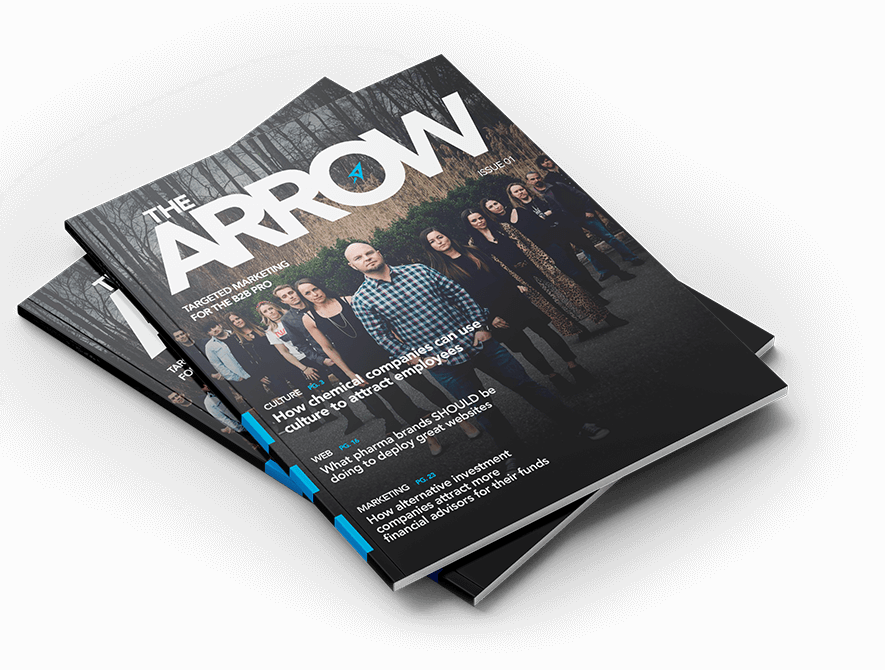Don’t Ignore Web Maintenance for WordPress Sites a Minute Longer
Chris Mulvaney is the CEO of CMDS. I make things... I’m the creative entrepreneur with passion for (re)making brands and inventing solutions to problems no one knows exist.
Most entrepreneurs are savvy enough to know and understand the importance of having a business website. But, all too often, web maintenance for WordPress sites end up with the cold shoulder.
Ouch.
After a website is launched, many never look at the back-end again…ignoring crucial web maintenance completely. Why? Maybe they don’t know the value and importance behind it, maybe they’re just too busy…either way, we hope this insight will help you realize why you need it.
If this sounds a little (or a lot) like you, chances are, you’re probably losing valuable customers and putting your website at risk of being hacked – both of which can impact your bottom line (and not in a good way).
When you use WordPress for business, which we, at CMDS, recommend, it’s important to prioritize routine web maintenance to ensure all components are working safely and effectively. From properly working links, contact forms and shopping carts to ensuring a visually engaging, user-friendly, mobile-friendly website, regular upkeep is essential if you want your brand to flourish and grow online.
Are you giving your WordPress site the love and care it craves? You should be.
Here are two big reasons why you shouldn’t ignore web maintenance for WordPress sites a minute longer.
Web Maintenance for WordPress Sites Is Important For: SECURITY
Think you’re saving by skipping out on web maintenance? Think again.
For security reasons alone, it’s important to keep your WordPress version up to date. Since WordPress and plugin updates usually contain security updates, regular maintenance can help to prevent hackers or bots from stealing secure information or injecting malicious code into your site.
Old, outdated, unprotected websites are easier targets for hackers. But, it’s not always the obvious “big hit” like the recent Panera Bread, Sears, Delta and MyFitnessPal hacks. Not only could your entire site be brought down, but valuable data could be stolen, malicious code could be injected into files (essentially a host for scammy promotions like cialis, viagra, etc.) and malicious code could be added through malware or a Trojan Horse.
And you may not even realize it…until it’s too late. Basically, if you don’t have a backup of the site (which we do for our maintenance clients), you’re basically screwed.
This costs you (and your customers) a lot more time, stress and money in the long run.
Web Maintenance for WordPress Sites Is Important For: DESIGN & DEVELOPMENT ENHANCEMENTS
Companies are destined to evolve with changing customer needs. Web maintenance allows WordPress sites to evolve as brands grow, providing the best possible user experience. Thanks to the rapid evolution of technology, customers expect a smooth experience on your website. Whether it’s an easy navigation, working contact forms to allow for a fast response or a simple, and secure shopping transaction, an updated WordPress site shows your customers that you care and value their online engagement with your brand.
As brand standards evolve, web standards also evolve on an almost monthly basis. This allows the site to stay updated with fresh, optimized website design for an exciting user experience and also an attractive SEO ranking.
Google loves updates.
In fact, the more WordPress sites are updated, the more search engines will boost their rankings. On the flip side, stagnant WordPress sites will be penalized if they are left untouched and could even be removed from search engines completely. True story.
Simply put, if you update your website with high quality content regularly, search engines will love you for it.
CMDS Examples of Web Maintenance for Client WordPress Sites
Using web maintenance for WordPress sites, we’ve made some pretty drastic improvements to our client’s sites:
- A biotechnology company– They got “screwed over” by another agency and came to us for help. Overtime we were able to make visual enhancements to the site to bring it up to par with some of their competitors. Through an ongoing web maintenance plan, now we can also focus on increasing conversions on their site.
- An investment company– Currently doing a ton of upgrades to their site and adding a profiler tool that asks financial related questions and directs customers to the proper page based on results. We’ll also be building new page templates and modules that will allow the client to build custom pages with unique layouts.
- A local NJ law firm – We overhauled their site design based on a new template we did for them through web maintenance. We basically converted their whole site to use a new template design, essentially giving them a brand new WordPress site.
- A local NJ business – We’re currently in the process of using their web maintenance time to switch over their whole WordPress site theme for a fresh new look.
Just Because You Can, Doesn’t Mean You Should
Sure, any monkey can Google “How to do Web Maintenance for WordPress sites” and press an update button, but there are a lot of unknowns, like compatibility issues, that only professionals can (and should) handle.
One reason why we try not to modify plugin files at CMDS is if a plugin has custom code added to it and the site is updated, the custom code will be lost. Although, in rare cases, if we inherit WordPress sites that were built by another agency and we are unable to see what custom edits were made to those plugins, it’s required to add custom functionality.
Additionally, if something breaks due to a user update, you’ll need someone who knows what they are doing to revert the update. Take this recent CMDS client example:
One of our clients just recently updated their WordPress site to the latest version of the YOAST plugin, which brought major changes to their plugin. Some functions were deprecated which caused the site to basically “go down.”
If they had maintenance with us this wouldn’t have happened. Just sayin’.
They quickly realized the significance of this and signed up for a maintenance plan.
Bottom line: Don’t be cheap. Stay secure.
CMDS Web Maintenance for WordPress Sites
At CMDS, we offer daily or monthly backups of our web maintenance for client WordPress sites including:
- Entire site backups, including database
- WordPress and plugin updates
- Security scan on website
- Database optimization
- Staging site for maintenance clients (this allows us to do updates without working on the live website)
- Visual upgrades to the site:
- New header graphics
- Blog post graphics
- Updating calls to action
- Button colors to a/b test conversions
- Changing fonts on a website
- New page / template designs
- Adding new features or tools to a website
- We’ve even gone as far as a complete visual overhaul of a website, when time allows.
Whether you’re setting up a website for your local shop or running a complex eCommerce store, our professional web maintenance for WordPress sites will keep you up and running 24/7. Secure and stress-free. Give us a shout to learn more about our website maintenance services.