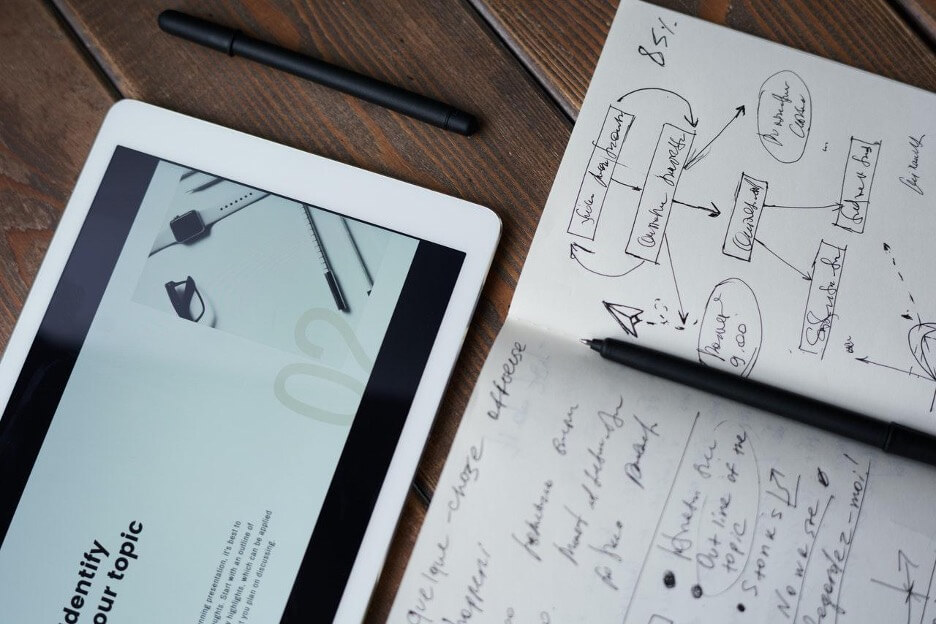Have you been struggling to get the results you want for your business on LinkedIn? It may seem a bit complicated to use the platform to generate results at first and, while they give you some information to guide your way through their features, you might still feel lost on what to do.
We don’t blame you. Using LinkedIn for business is different from trying to promote your products on another social media platform, like Instagram.
Now, what if we told you that we could share with you some LinkedIn tips and secrets we use when working with our clients? They’re designed to help your business grow and help you become a leader in your industry. Don’t worry. We won’t charge you a dime for any of these tips, so feel free to use them as much as you can.
In this article, we will start from scratch and show you how to make your business account, and what parts you should be paying close attention to. We’ll show you how to create a LinkedIn marketing strategy that will help you create content with a specific goal in mind. You’ll see how essential groups are on the platform and much more.
So if you’re ready to boost your growth and take your business to a whole new level, keep reading and make sure to take notes.
As always, if you have any questions or you want to share your thoughts, feel free to leave them down below in the comments section. We’ll get to you as soon as we’re able.
Start By Creating a Business Account
Start By Creating a Business Account
The first step of any successful LinkedIn journey starts with creating a business account the right way and making sure it’s the best it can be.
If you already have a business account, don’t skip this section! There are still key points you want to check on your account and make sure they are optimized.
In case you don’t know where to go to create your first business account, here’s the link that will take you directly to “Create a LinkedIn Page.” On this webpage, you can read about the process and start your own page with a click of a button.
After clicking the button to create your page, you’ll have to pick and fill out all of the options given. They are all relatively straightforward and you shouldn’t have an issue going through them.
Remember that your tagline is the same as your “about me” on Instagram, so make sure it’s well thought out and helps people understand what your business does and what it can do for them.
This is a quick reminder that there’s no reason to rush any of the details LinkedIn asks for. Take as much time as you need to make it as good as it can be.
After you fill out all of the necessary information, click on “Create Page,” and just like that, you’ve created your very own business account!
We’re not done yet though, there’s still a lot to do to optimize it and get it ready for the public to see.
The first step you need to do right after you create your page is to make sure you fill out all of the necessary additional information.
This helps any user learn more about your company at a glance, which makes it more likely for them to follow you.
You might feel a bit overwhelmed with the amount of additional information you need to fill out, and while you do need to complete it, there are some sections you should pay careful attention to.
The sections mentioned below should be completed with extra care because they are key points in your profile. After all, people will be reading or seeing them as soon as they check your business profile.
About section: This is the area where you can freely talk about what your brand is and how it can help people in some way, shape, or form. Since most go and read your “about” section as soon as they check your profile, it’s vital to have it looking good.
- Banner: Instead of using a normal and boring-looking banner, make sure to add information that targets your main demographic. Also, consider changing this banner from time to time, so it represents your new campaign or targeted demographic.
- Tagline: This will be the text sitting right below your profile picture and company name. Make sure it explains what your company does in a very concise way. This will help people decide if they should check out your account or not.
- Call To Action Button: This section is mandatory if you want to get people to check your website, buy a specific product, or do anything else you might need them to do outside of LinkedIn.
- Specialties: This section is similar to the “about” section in the sense that you have to explain what your company does. The difference here is that you can be very precise in what you mean and want.
Don’t get us wrong. All of the other sections should be completed carefully. But these are the ones people will be looking at the most, so they should be immaculate.
Make sure to include your keywords in different sections. Try to sprinkle them in so it makes sense and doesn’t seem forced.
Having a complete business profile is just the first step in using LinkedIn for business. It’s the foundation of any blueprint and it should be tweaked and completed carefully. So, we recommend not rushing to finish this part of your profile.
After you have your account all set, you want to make sure you know who you want to target and for what purpose.
Creating a Marketing Strategy Exclusively for LinkedIn
Creating a Marketing Strategy Exclusively for LinkedIn
Same as with creating your business account, having a marketing strategy is crucial if you want to be as focused on your objective as possible.
The first thing you have to do is understand why you’re posting on LinkedIn. What are you trying to accomplish with it?
Are you looking to grow your following and become a leader in your industry?
Do you want to gain leads from the content you post?
Are you just looking to sell your product or service?
There are a lot of objectives you can choose from, and while they all cover a specific situation, not all are the ideal ones when you’re starting out.
Let’s explain. When you’re getting started on LinkedIn and no one knows you or your brand, it becomes a lot more difficult to sell a product or promote a service, especially if you have no followers whatsoever. On top of that, your account lacks trustworthiness when it is new and has no followers.
Your first objective when starting out should be to gain real followers that engage with the content you share. If you already have a good following, adding content that promotes a service or product here and there would be beneficial for your brand.
You have to think about your business and at what stage it’s in.
Another vital part is knowing who you’re talking to. There should be a specific type of demographic or target persona you can picture in your head when making content.
This makes it easier for you to create content that is more relatable to the people you want to target, making it more likely for them to engage with and follow you.
LinkedIn as a platform has already changed the whole demographic since it’s a professional social media platform built for a more formal interaction between users.
After you have both your target persona and your objective set, you can now create a content calendar for your brand based on those two points you made.
Quick note, you want your LinkedIn objective to be very specific so you’re not chasing an endless goal. Instead of making it “increase followers,” make it “increase followers by 40% in 2 months.”
This gives you a deadline as well as a metric for you to accomplish. It also allows you to update your objectives when you’re done.
Alright, so you finally have your specific goal set and your target persona. Now, it’s time to think about how to structure your content in a way that helps you be consistent while not losing quality or being too annoying to users.
Your content calendar should include a mix of image posts, videos, polls, and, if possible, some livestreams.
Making just one type of content piece, like image posts, can also work, but it will bore your audience after a while. Just like in any social media platform, you want to keep your content fresh and interesting so they look forward to engaging with it.
The last thing you want to do when making content is bore people with the same type of posts day after day.
Luckily for you, there are several unique features and ways you can publish content on LinkedIn. We’ll also cover that in this article!
Another good way to know which type of content you should be making is by checking your top 3 to 5 competitors and taking a look at the content they post on their LinkedIn business page.
Your goal and what you want to be searching for on their page is where they are lacking. This might be an area of your industry that they haven’t explained or a post where they just touched briefly on the surface of a topic. You are looking for any place where they are lacking in quality content so you can capitalize on it.
Take notes on where you think you could make better content than your competition and start executing.
A big word of caution. There’s a huge difference between checking your competition’s account to find areas they don’t talk about too much, and another is stealing their content and adding some text to it.
You might have made their content a bit better that way but you’re still stealing their content and making it your own.
Never do this. If you think a piece of content is great, you can share it and put your own caption above it, but never steal the post and claim it as yours. Always remember to credit all content that you get from another source.
First of all, it’s wrong. Additionally, it will do a lot of harm to your company’s reputation if your competitor or your followers notice that you stole the content. It will be very hard to fix because once a company loses trust in the eyes of consumers, that’s hard to regain.
Make sure to fill your content calendar from Monday to Friday at the very minimum. You should mix different types of posts to avoid repetition. So videos, polls, articles, and links are a great way to include variety in your content.
Use Groups To Your Advantage
Use Groups To Your Advantage
LinkedIn groups are not used nearly as much as they should be. They’re a great way to gain followers and leads, but how do you do it?
The first thing you want to do is think of all of the keywords in your industry that your brand would use, then search for those keywords. See what groups you find related to your search.
When you have at least three to four groups, send a “join request” and wait for confirmation.
After you’re in all of the groups, you’ll want to interact with people and get users to know about you. We also suggest you share posts directly from your company’s page if the group allows it.
This will not only save you the step of having to explain your company to someone through DMs, but it will make it a lot easier for users to quickly choose whether they’re interested in joining or not.
All of that being said, it’s also important for you to engage with other users’ content and interact with them. Give your opinion and if the chance presents itself, connect with them.
Consider checking your groups on a daily basis, if possible. You want to make sure people get accustomed to seeing you around, talking, and sharing content.
The only caveat is that you won’t be able to join groups with your company’s account. You’ll have to join with your personal account and drive people to your company’s profile with well-thought-out posts.
We did mention that doing this might take some time out of your day. We weren’t joking! You want to make sure you do this while avoiding long conversations in the groups that may take place from day to day.
Groups are a great way to get new followers and leads if you use them correctly. Make sure to be kind and as helpful as possible to users inside those groups.
It should also spark interesting conversations since they all know about the niche and industry you’re in. This will not only make it easier to talk to them but it will help you form beneficial business connections.
Do not join groups just to share your company’s post and that’s it. Socialize and engage with other people’s posts or you just might get kicked out. Think of it this way, the purpose is to make connections.
Don’t forget that you can’t join groups with your company’s profile. Make sure that your personal profile showcases your company name in some way, so when people check your account, they’re able to click on it and be directed to your company page.
Know When To Use Your Own Profile
Know When To Use Your Own Profile
This might seem obvious after we talked about how you can only use a personal account to join groups. Did you know there are other places where you can use your personal account to create leads and enhance your brand presence?
LinkedIn has one of the best search bars we’ve seen on social media…ever. Being able to search using very specific filters is a great feature because it cuts down the time you’ll need to research possible leads.
But this feature is just for your personal account. This means that if you plan on connecting with different people and sending them a DM, you’ll have to do it with your account rather than your business page.
Take advantage of this amazing search feature and target your main demographic if you’re trying to get more leads or broaden your connections on your personal account.
Getting into DMs and talking to people isn’t anything new either. A lot of companies utilize this same strategy on other social media platforms to get quality followers or leads.
All it takes is some time out of your day to send some DMs and engage with content from your industry.
Remember that like any other social media platform, LinkedIn was created for you to build connections. You are the one who decides who you want to engage with and how you interact with them.
Use All Of The Different Unique Features
Use All Of The Different Unique Features
Although we talked a bit about the unique features LinkedIn has to offer, we thought you should know all of the other features you just might be missing out on.
These features will help your company grow and gain traction if used correctly. They’re in no particular order since they all will benefit your business in a different way.
InMail
InMail
This is an interesting feature only found on LinkedIn. It lets you send DMs to people who are not even in your connections. You might be wondering why you would even use this feature if you can simply ask for a connection and send a private message after they accept. But, what if they don’t?
A lot of users on LinkedIn will prefer to avoid connecting with people they don’t know, even more so if you don’t share any friend connections. Imagine how much easier it would be if you could simply DM them without having to connect. You could immediately start engaging with them.
It saves you time and the hassle of waiting for them to accept your connection. It also helps you send a message to a lot more people on a daily basis.
This feature is especially useful when talking to people and engaging in a group since you can move to DMs and keep talking about something you mentioned in their comment section.
The only con InMail has is its price. While it might seem steep at first glance, the sheer amount of value you gain from being able to DM potential leads is immense.
It also has a built-in analytics tab for you to check how your InMails are doing and how many were opened.
While this isn’t a section of analytics you’ll be using as often as the other ones, it’s still very nice to have if you want to squeeze the most out of your monthly subscription.
Article Creation Tool
Article Creation Tool
Have you ever wanted to share your thoughts on a post but noticed that you ran out of space? Well, LinkedIn thought this one through and provided us with an article creation tool with all of the features a word document has.
While it might not seem like much, being able to create long-form content directly on a social media platform is fantastic because the algorithm always favors the user staying on the platform.
It also helps you express in detail a topic you might not have been able to in a video or normal post.
In a professional network like LinkedIn, long-form content thrives and is a lot more valuable than in other places such as Facebook.
Strive to make one long-format piece at least once per week.
Speaking of articles, there’s yet another article-related feature LinkedIn added.
Article Newsletter
Article Newsletter
That’s right! Imagine your traditional email newsletter but on LinkedIn. The best part is that it also notifies the subscriber whenever your newsletter is out, making it a lot more likely for them to open it.
You can invite users to join and share the newsletter in a post to let people know what they’re missing out on by not subscribing.
While it’s not a revolutionary feature since we all know an email newsletter has been around for decades, it’s surely a lot easier to add this feature into your weekly content calendar as a way to keep your followers up-to-date.
We suggest you send a newsletter at least once every two weeks or so. This gives you enough time to make a good quality newsletter that your followers will enjoy and even share.
Conclusion
Conclusion
This is most of what you need to get your company’s profile running and growing. Your biggest obstacle will always be the time you’ll need to create all of the content and engage with users from the platform.
While it might not seem as bad, you have to remember this is only ONE social media platform. You’ll still need to engage and create content for the rest of your social media accounts.
You start adding the time needed, and suddenly, it’s a lot more hours than what you thought it would be.
So take into consideration the amount of work needed and how much time you could commit to on a consistent basis.
Let’s do a quick recap to make sure you know all of the steps you need to take if you want to use LinkedIn for business.
The first step is creating your business account. Make sure you take your time to fill out every single section so it looks as complete as possible. If your company already has an account, go back and make sure that every section looks good.
Once your company’s profile is looking amazing, you’ll want to create a unique marketing strategy for your page. You need to think about your main goal on LinkedIn as well as who you’ll be targeting. When you have both answers, you can start creating your content calendar.
Remember also to check what your competitors are doing. This way you can branch into areas they haven’t even considered.
Once your content calendar is done, you’ll want to join groups within your niche. Make sure you interact with others and that you post relevant content. The purpose here is to try to build connections.
Last but not least, remember to take advantage of all of the features LinkedIn has to offer! These features are InMail, the article creation tool, and the article newsletter. All three are amazing for gaining followers and generating leads for your company.
One last piece of advice. Remember that any strategy takes time and consistency, so take steps every day to execute your plan. Also, make sure to stay on top of your industry’s latest news and trends. This will ensure that you’re always relevant on LinkedIn
If you have any questions or thoughts, feel free to drop them down below, and we’ll get to you as soon as possible.